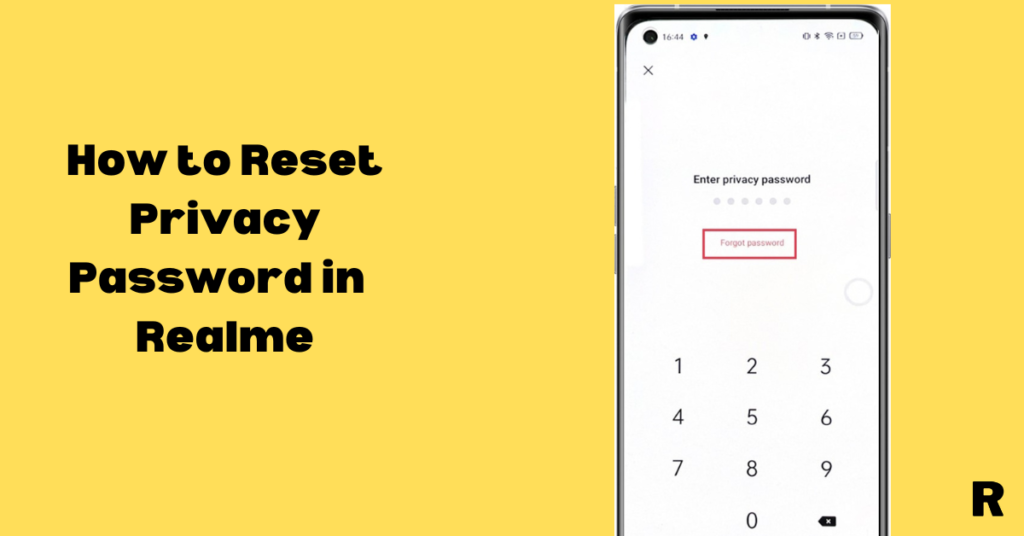
In this blog, we are going to talk about how to reset privacy password on your Realme devices.
A few days ago I could not access my private photos and files because I had forgotten my privacy password. However, after some research, I came to know that there are many ways through which I can reset my privacy password.
Introduction.
Privacy Password is a type of password that is used in app lock, hide apps, and private safe. It can be similar as well as different from the lock screen password.
If you have forgotten our privacy password then don’t worry you can easily reset the privacy password in three different ways.
Methods to reset privacy passwords.
Reset the privacy password with a security question.
First, enter the incorrect password then the option of forgot password will come up, click on forgot password then a security question will appear. You have to answer the question then you can reset your password password.
Reset privacy password via secure email.
First, enter the incorrect password then the option of forgot password will come up, click on forgot password select the recovery email option, and enter the email address that you have given. Enter the verification code from the email to reset the privacy password.
Reset privacy password via Realme account.
Login to the Realme account and then reset the privacy password.
Note:- You have to set security questions, secure email address, and an associated Realme account before.
FAQS
Is the privacy password or lock screen password the same?
A1.lt is upon the user he can set both passwords either same or different.
Can we unlock private safe or apps via biometric lock?
A2. Yes, you can unlock private safe and apps via biometric locks like fingerprint or face unlock.
How to set a privacy password?
A3. Settings > password and security > privacy password.
1 thought on “How to Reset Privacy Password in Realme”